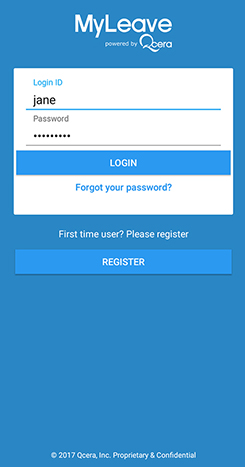MyLeave, the system Loma Linda University Health uses to manage employee leaves of absence, is now available as a mobile app for both Android and Apple devices.
The mobile version allows employees to access and view leave status and history; request a new leave; report approved intermittent leave time; and upload leave documents. The MyLeave app is available for download from Google Play or the Apple App Store.
Please remember that Loma Linda University Health policy requires leave time to be reported within two business days of returning to work. If not, the time will be denied for late reporting.
When registering on the app:
• Include all zeros at the beginning of your employee ID number (do not enter your EID number).
• Use your @llu.edu email address.
•When asked for the last four digits of your Social Security Number (SSN) you can enter any four digits of your choosing; Loma Linda University Health does not provide MyLeave that information.
• You are also able to enter a personal email address, if desired, and choose security questions for use in password recovery.
Employee leaves from work are arranged through Employee Relations and Leave Administration in Human Resource Managementat Loma Linda University Health.
If you need to miss time from work due to your own serious health condition or the serious health condition of a parent, child or spouse; for a pregnancy related-condition; to bond with a newborn or newly placed foster or adoptive child; or for any other legislatively protected reason, please contact Employee Relations and Leave Administration at ext. 14001.