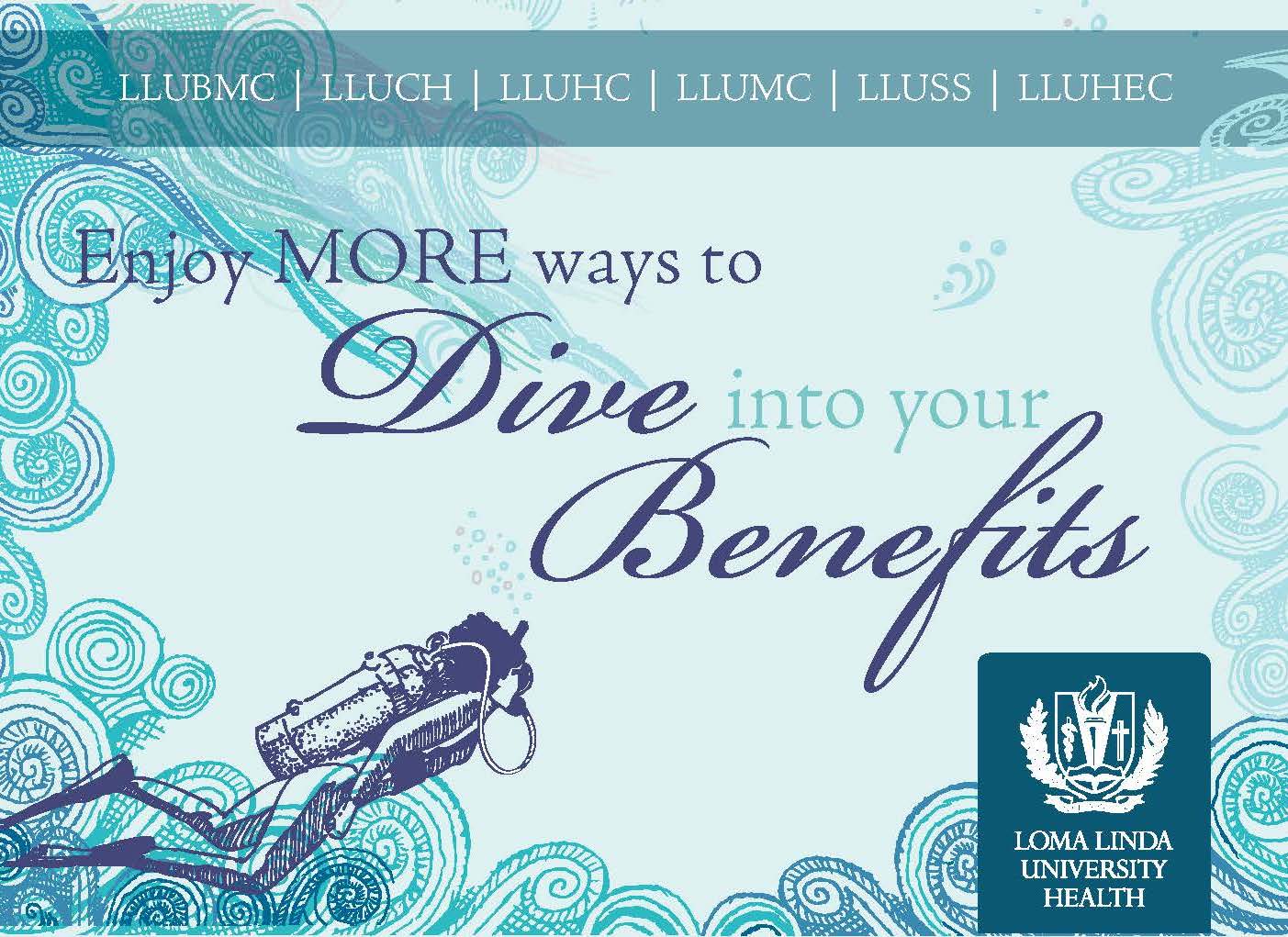Benefits season is upon us. Loma Linda University Health employees can make changes to their benefits for the 2018 plan year by going on PeoplePortal starting Nov. 1.
One new and important change for 2018 is that health plan re-enrollment is required for all covered employees. Coverage will terminate Dec. 31, 2017 if re-enrollment is not completed during the open enrollment period.
During open enrollment, annual enrollment us required for Flexible Spending accounts and changes can be made to life insurance.
Employees of BMC, CH, LLU, MC, UHC and USS will have until November 19to submit their elections online. Employees of LLUMC-Murrieta will have until November 15 to submit their elections online. Elections made during open enrollment will take effect January 1, 2018.
LLU employees will have the opportunity to make changes to their health plan during the spring open enrollment period. However, during the November open enrollment period, LLU employees can enroll or re-enroll into the flexible spending accounts.
In addition, LLU employees who are currently enrolled in the Base Plan are eligible to add dependents during this open enrollment period. However, employees enrolled in the Wholeness Plan cannot add dependents until the spring open enrollment period.
Employees can learn more about open enrollment at the upcoming Benefits Fairs Oct. 31 through Nov. 2. Please see the attached flyer form more info.
To review your current (2017) benefit selections, visit the benefits section of PeoplePortal and select “Benefits Summary.”
To make elections for 2018, follow these steps:
- Log on to PeoplePortal (https://peopleportal.llu.edu)
- Find the Employee Self Service section.
- Select Benefits.
- Select Benefits Enrollment.
- Click Select. (If multiple events are open, please complete each event in date order.)
- Review your election choices: Health, Life Insurance, FSA, etc.
- Click Edit to make changes to your benefits. Please remember to waive the benefits you do not want, and ensure that you have named at least one beneficiary for your employee life insurance.
- Click Submit to proceed to the Authorization Notice.
- Read the Authorization Notice and click Authorize to send your final choices to Human Resource Management- Benefits for review.
- Click OK when you receive confirmation on your screen.
- Print the confirmation page for your records.
- Provide all required documents mentioned on PeoplePortal or as prompted by Human Resource Management- Benefits and/or Risk Management.
Note: If your status does not indicate submitted, then you have not successfully completed the submission process.
Questions?
If you have questions, please e-mail HumanResources@llu.edu
For questions about the medical/dental plans, contact Risk Management at 909-651-4010 or x14010
CLick the attachment for information on the upcoming Benefits Fairs.